Project controls are the processes used to forecast and measure project activities. Project controls are an essential way to identify bottlenecks in your projects and push things through quicker. In this blog, we’ll look at how using project controls in project management fits into the processes we use in Proteus.
- What are project controls?
- Project controls vs project management
- What are some examples of project controls?
- What data is monitored and analysed by project controls?
- What reports should every project controls team use?
- Why should project managers use project controls software?
- About Proteus Project Software
- How to get Proteus
What are project controls?
Project controls are the set of processes and tools used to plan, monitor, and control project activities to ensure that projects are delivered on time, within budget, and to the required quality standards. Project controls are critical for managing projects effectively, particularly for large and complex projects, as they help project managers to identify potential risks and issues, track progress, and make informed decisions. Cost control in project management is one of the most obvious applications for project controls; closely managing schedules and timings (which directly impacts the costs) is probably the other most common facet of project controls.
Project controls vs project management
During the last 4 years of developing Proteus, we as a team have learned that the term “project controls” is possibly a better descriptor for our project module than “project management“. Where project management is a broad phrase used to describe a huge range of processes and activities across the full project lifecycle, the term project controls is a more defined label for the specific project workflows we offer.
Project controls include project planning, scheduling, cost management, risk management, quality management, and performance measurement. When using Proteus, when we talk about project controls we focus on the project resources, deliverables, schedule, and budget. This level of project control helps project managers in identifying and assessing project risks; set quality standards; and measure project performance against established metrics.
Project controls also involve regular monitoring and reporting of project progress to stakeholders, including senior management, project sponsors, and team members. This includes providing regular status updates, identifying any issues or risks that may impact project delivery, and proposing corrective actions to keep the project on track.
Project management is the overall approach to managing a project, while project controls are the specific processes used to monitor and manage project performance. Project controls are integral to data driven project management. Both are important for successful project delivery, and they work together to help companies achieve their project goals.
So whilst project controls are an essential aspect of project management, providing the necessary framework and tools for successful project delivery, they are more specific and often used in complex, engineering projects.
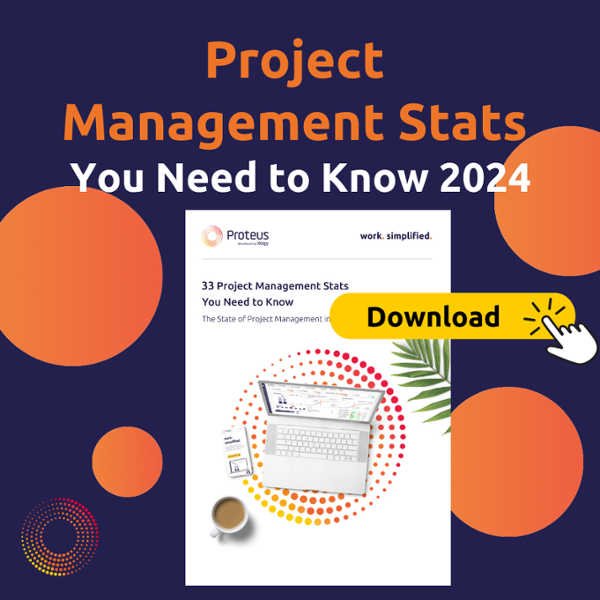
What are some examples of project controls?
- Project planning: Developing a detailed project plan that outlines project objectives, scope, budget, timelines, and deliverables, for example, using a work breakdown structure.
- Schedule management: Creating a project schedule that includes all project activities and timelines and regularly monitoring progress to ensure that the project stays on track.
- Cost management: Developing a project budget that accounts for all project costs and regularly monitoring actual expenditures to ensure that the project stays within budget. This cost control in project management is probably the most critical aspect of project control.
- Risk management: Identifying potential project risks, assessing their impact and likelihood, and developing a risk management plan that includes strategies to mitigate or avoid them.
- Quality management: Establishing quality standards and procedures that ensure that project deliverables meet or exceed stakeholder expectations.
- Change management: Implementing a formal process for managing changes to project scope, schedule, or budget, including assessing the impact of changes and obtaining stakeholder approval.
- Performance measurement: Establishing metrics to measure project progress and success and regularly reporting on project performance to stakeholders.
- Communication management: Developing a project communication plan that outlines how project information will be shared among stakeholders, including project status updates and any issues or risks that may impact the project.
- Issue management: Implementing a process for identifying and tracking project issues and developing plans to resolve them
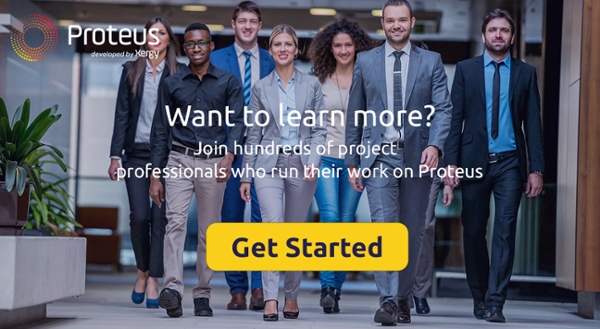
What data is monitored and analysed by project controls?
In project controls, a variety of data is measured to monitor and control project performance. This data is used to inform decision-making, identify potential issues and risks, and ensure that the project is delivered on time, within budget, and to the required quality standards. The specific data that is measured can vary depending on the nature and complexity of the project. Here are some examples of data that may be measured in project controls:
- Schedule data: This includes information on planned and actual start and end dates for project activities, as well as information on critical paths, milestones, and resource availability.
- Cost data: This includes information on planned and actual costs for project activities, including team costs, material costs, and overhead costs.
- Quality data: This includes information on the quality of project deliverables, including any defects, errors, or deviations from established quality standards.
- Risk data: This includes information on project risks, including the likelihood and impact of each risk, as well as any mitigation or contingency plans that have been implemented.
- Performance data: This includes information on key performance indicators (KPIs) that are used to measure project performance, such as progress against schedule and budget, productivity, and quality metrics. This might, for example, include Earned Value.
Earned Value Management (EVM) is a project management technique that integrates schedule, cost, and performance data to provide an accurate and objective picture of project performance. An earned value management system is a set of processes, tools, and techniques used to implement EVM on a project.
EVM is based on the concept of “earned value,” which is a measure of the value of the work completed on a project, expressed in terms of the budgeted cost for that work. EVM involves comparing the actual cost and schedule performance of a project against the planned cost and schedule performance to determine if the project is on track.
To implement EVM, a project manager typically needs to establish a baseline plan that includes a detailed project schedule and budget. The project manager then tracks the actual progress of the project against the baseline plan, recording actual costs and schedule performance data.
Using EVM, the project manager can calculate a set of performance metrics, including:
- Planned Value (PV): The budgeted cost of the work scheduled to be completed on the project up to a certain point in time.
- Actual Cost (AC): The total actual cost of the work completed on the project up to a certain point in time.
- Earned Value (EV): The budgeted cost of the work that has actually been completed on the project up to a certain point in time.
Using these metrics, the project manager can calculate a set of performance indices, including:
- Cost Performance Index (CPI): The ratio of earned value to actual cost, indicating how efficiently the project is using its budget.
- Schedule Performance Index (SPI): The ratio of earned value to planned value, indicating how efficiently the project is progressing against its schedule.
- Variance at Completion (VAC): The difference between the budgeted cost of the work remaining on the project and the budgeted cost of the work completed, indicating the expected cost overrun or underrun for the project.
Earned value management, like that built into Proteus, provides a powerful tool for project managers to monitor and control project performance, identify potential issues and risks, and make informed decisions to keep the project on track.
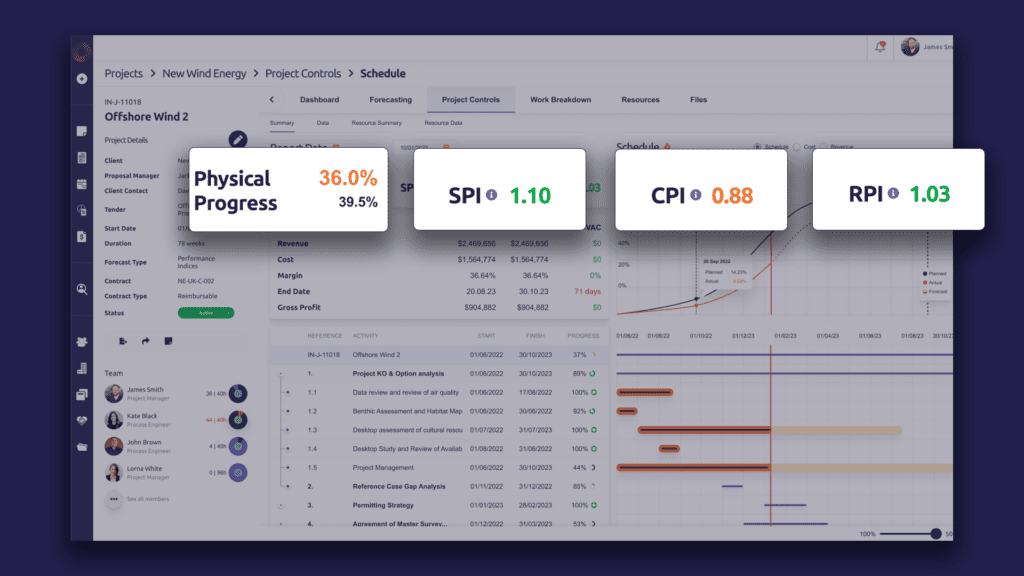
What reports should every project controls team use?
The specific reports that a project controls team should use will depend on the nature and complexity of the project, as well as the needs of the stakeholders. However, here are some reports that are commonly used in project controls. Many of these can be automatically generated by project software like Proteus.
- Project status reports: These reports provide an overview of the current status of the project, including progress against schedule and budget, issues and risks, and any changes that have been made to the project plan.
- Schedule reports: These reports provide detailed information on the project schedule, including activity durations, start and end dates, critical paths, and resource assignments.
- Cost reports: These reports provide detailed information on project costs, including labor costs, material costs, and overhead costs, as well as actual costs versus budgeted costs.
- Earned value reports: These reports provide information on project performance using earned value management (EVM) techniques, including planned value, earned value, actual cost, and performance indices such as the cost performance index (CPI) and the schedule performance index (SPI).
- Risk reports: These reports provide information on project risks, including the likelihood and impact of each risk, as well as any mitigation or contingency plans that have been implemented.
- Change control reports: These reports provide information on changes to the project scope, schedule, or budget, including the impact of each change and any approvals or rejections.
- Quality reports: These reports provide information on project quality, including the results of quality audits and inspections, as well as any issues or defects that have been identified and resolved.
The reports that a project controls team uses should provide stakeholders with a comprehensive and accurate picture of project performance, highlighting any issues or risks that need to be addressed and ensuring that the project stays on track to meet its objectives.
Why should project managers use project controls software?
Project controls software included in tools such as Proteus can help project controls managers to better manage and control project performance, improve communication and collaboration among project team members, and make more informed decisions about project management and delivery.
- Centralised data management: Project controls software allows project managers to access and manage all project-related data in a single location. This makes it easier to track and monitor project performance, as well as to analyze and report on project data.
- Real-time tracking: Project controls software allows project managers to track project performance in real-time, giving them up-to-date information on progress against schedule and budget, as well as any issues or risks that need to be addressed.
- Automated reporting: Project controls software can generate automated reports based on project data, saving project managers time and effort in preparing reports and ensuring that stakeholders have access to accurate and up-to-date information on project performance.
- Collaboration: Project controls software can facilitate collaboration among project team members, allowing them to share information, documents, and data in real-time and work together more effectively to achieve project objectives.
- Improved decision-making: By providing project managers with accurate and up-to-date information on project performance, project controls software can help them make more informed decisions about project management, resource allocation, risk mitigation, and other key aspects of project delivery.

About Proteus Project Software
Xergy Group’s Proteus project management software is designed to work with your existing systems and to scale and evolve as your business grows. Created by project management leaders, for the diversified engineering consultancy sector, Proteus delivers an end-to-end work management software platform with detailed workflows from the early opportunity stage through to project delivery.
Proteus’ end-to-end project management software is a cloud-based system designed for businesses of all sizes to handle projects of unlimited complexity and is compliant with common project management frameworks and ISO standards. Each feature is aimed at making bottom-line improvements by improving utilisation, streamlining workflows, providing quick and efficient access to resources, and reducing overheads. Check out some of our client case studies to learn more about how Proteus makes a tangible difference.
How to get Proteus
We recommend getting setup on a free trial. Proteus operates under a software-as-a-service (SaaS) model. We offer Enterprise packages and flexible pricing solutions: contact our team to learn more.
We designed Proteus to be simple, and that means you can get up and running on Proteus without an IT team or support from a programmer. You will want to spend a bit of time configuring the admin console so that you have everything set up to suit your company structure, but it’s very intuitive and you don’t need a PhD in IT. However, we want you to get the best out of what is a brilliantly powerful tool, so don’t hesitate to ask for our support. We have a team of product experts who are ready to help you with the configuration process, so get in touch today by filling out the form below:



