Fill out the form and we’ll contact you to discuss how we can help power your project management
There are 6 user roles ranging from admin user through to timesheet only. The Admin Console is only accessible by users with Admin access, maintaining data privacy and data security. Average cost rates, for example, are edited in the Admin Console ensuring 100% accuracy and data control.
Find out more about data security >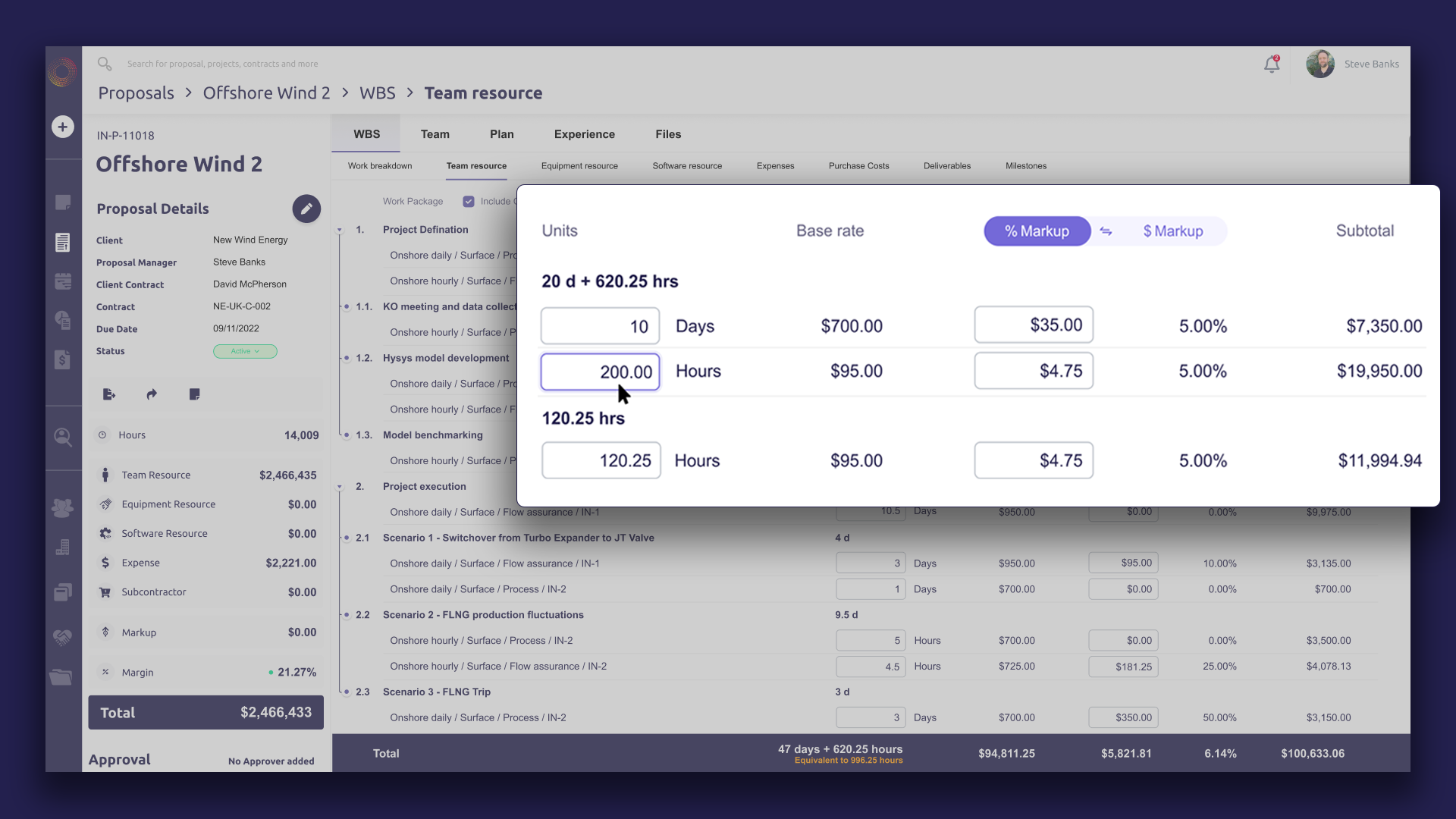
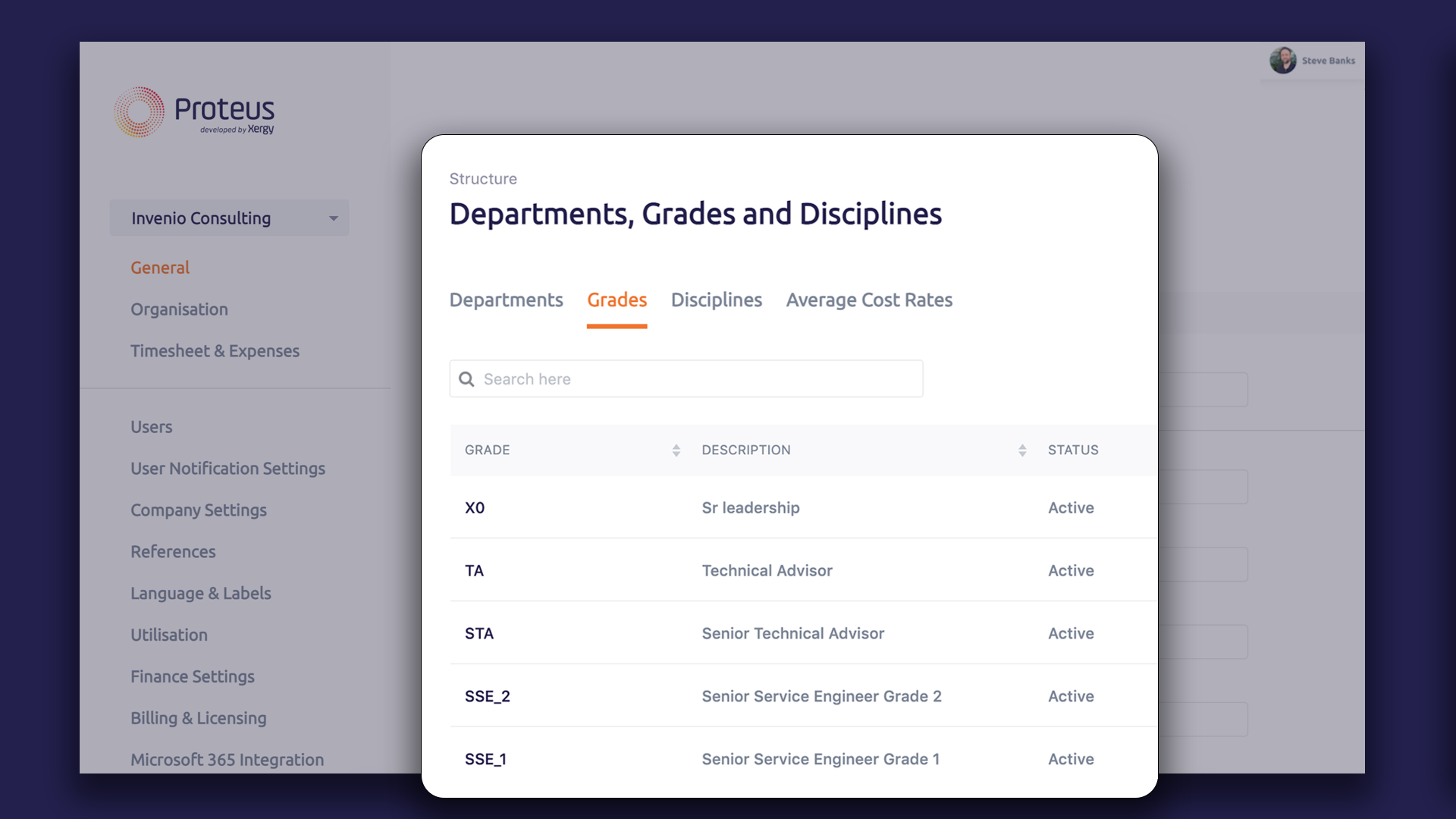
Office locations, departments, business units, and teams can all be added to include their unique information such as currency, invoice address, and staff structure.
Learn about team management in Proteus >Much of the terminology used across Proteus is configurable within the Admin Console. Proteus can accommodate varying company structures, and office setups. Our Customer Success team can help you fit Proteus to your needs.
Read about customer success >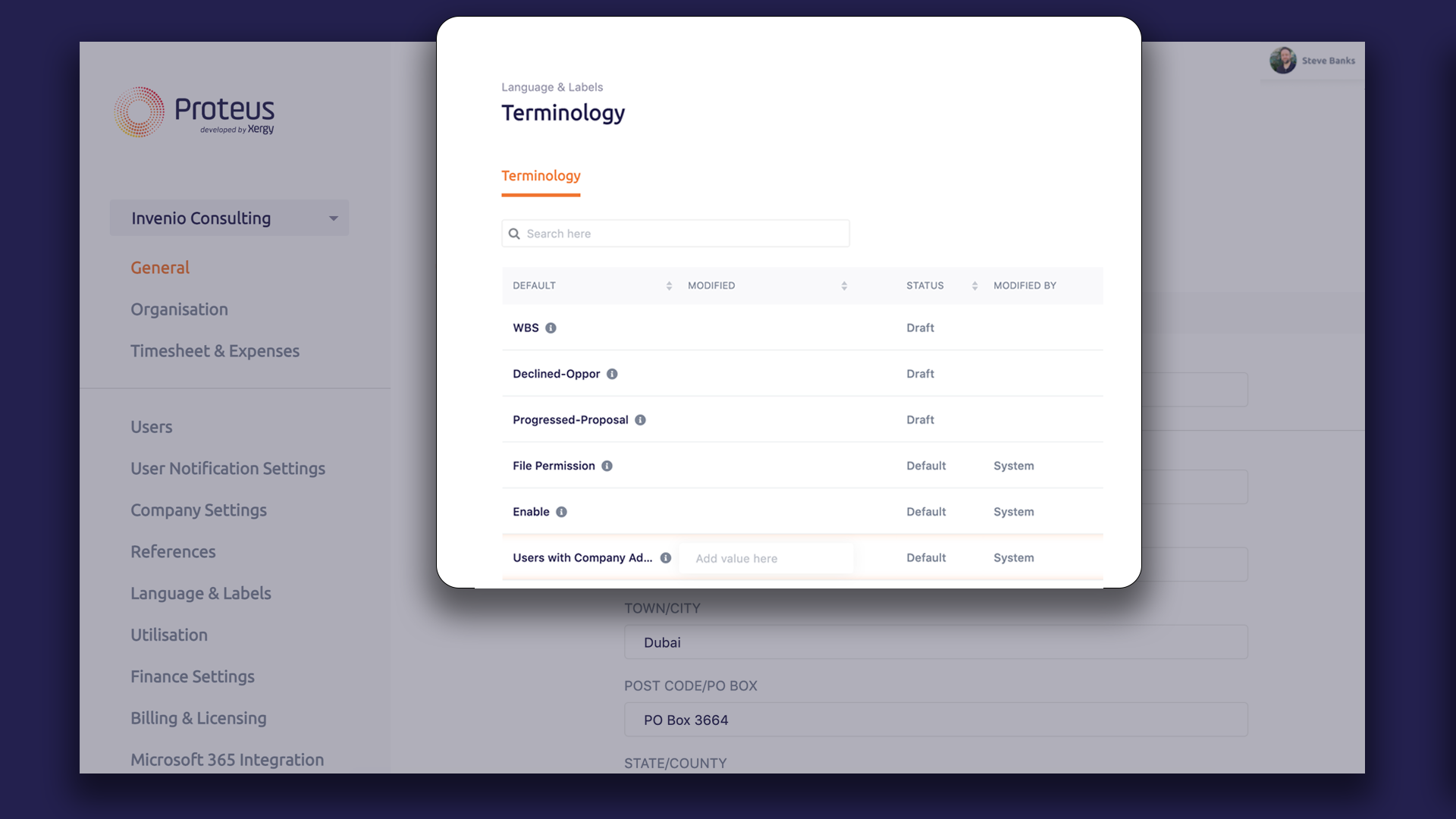
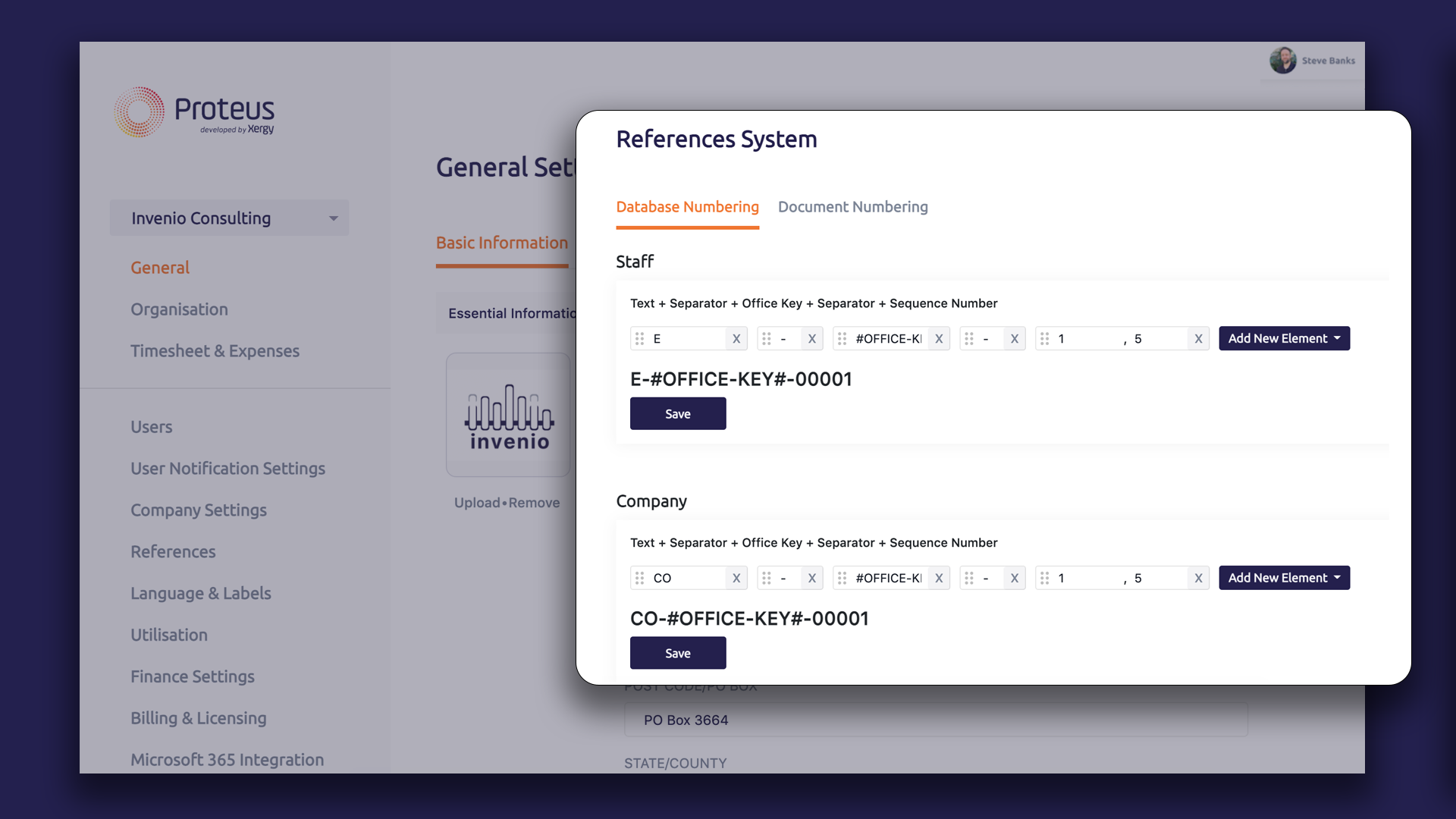
Proteus allows you to add or create your own document numbering and reference system. This is used automatically throughout Proteus as you plan and manage your projects ensuring 100% consistency.
Find out about building accurate plans >
Fill out the form and we’ll contact you to discuss how we can help power your project management

The tyranny of choice: does it seem like are too many project management tools out there to choose from? Why are there so many different…
Read more
Managing integrations might be considered an underestimated strategy for achieving successful project outcomes. More often than not, if you are an organisation that provides a…
Read more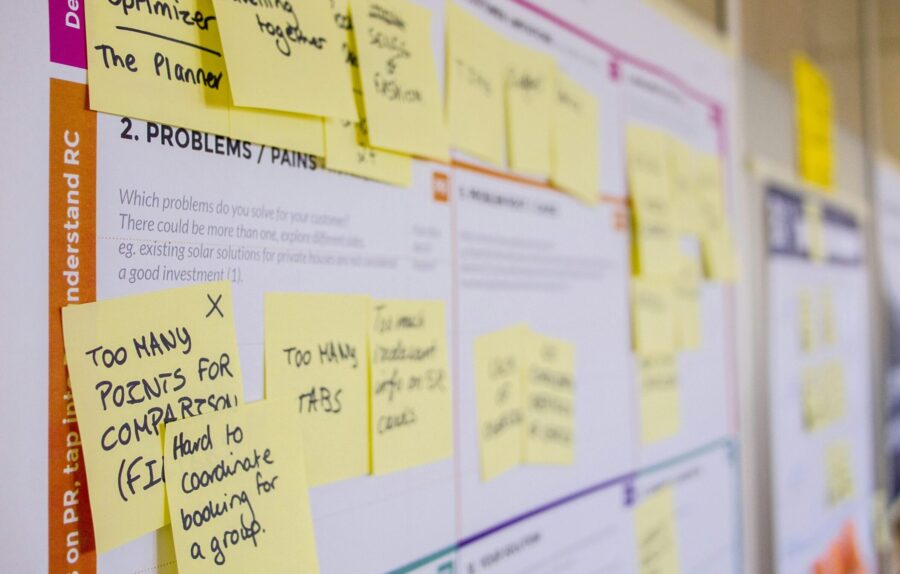
If you work in project management we know you care about data, its relevance, its accuracy, its timeliness, and most importantly, how we can use…
Read more