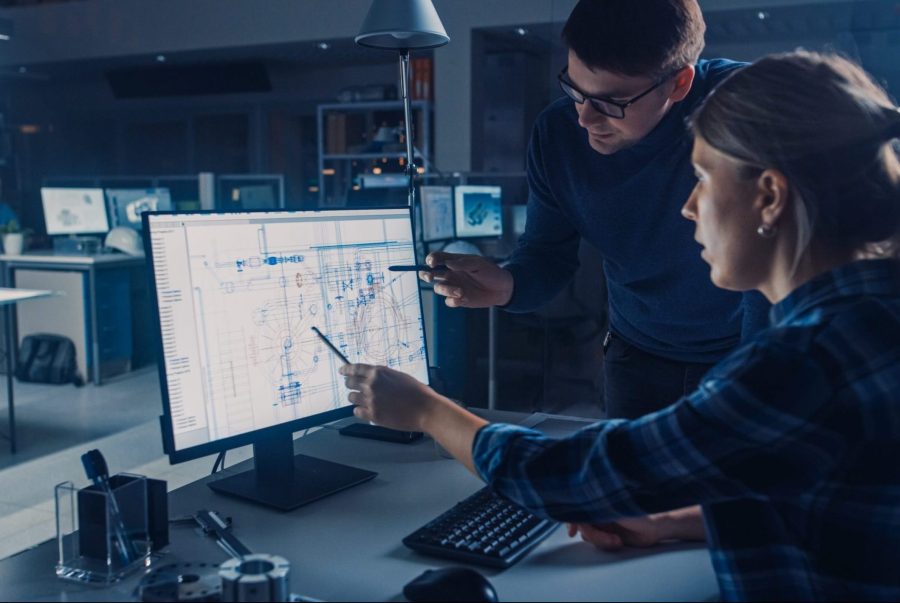Project management software sits at the heart of Proteus.
Project management software is nothing new. In fact, one quick look through the software review site Capterra and you will find 100s of really well-reviewed, highly established software platforms promising to dramatically increase your business success. The best project management software is supposed to help you manage your teams, workload, and costs through an easy-to-use intuitive interface. Which software owner has ever said their platform is not easy to use and will not improve your business success?
The fact is the way we now manage projects has changed. Teams are working remotely and margins are tighter than ever whilst the challenges of managing enterprise-scale projects remain. Sheer project size and complexity combined with multiple risk factors make it difficult for companies to meet budgets, and deadlines and achieve the expected return on investment. Even small-scale projects run by small teams can struggle to meet basic project KPIs, particularly when balancing multiple projects.
Does project management software improve your bottom line?
If you strip it all back, what we all really need from a project management tool is pretty simple: a platform that genuinely delivers what it is promising, without inflated costs and a complicated, lengthy IT build.
It is that simplicity that is at the heart of Proteus and has been the guiding force behind every design decision we made when developing the product. “Does it make it simple?”
The answer is yes.
But everyone will tell you their platform is simple. So what really makes Proteus’ project management software stand out?
Most project management tools are designed with a 20/80 user base. i.e. they are designed for the needs of 20% of the business with the remaining 80% forced to use features that add zero value. For example, most companies are made up of Sales, Finance, and Operations. It is not uncommon for the operations team to use an expansion of the business development and sales, CRM tool, or an expansion of the Finance team’s accountancy software system. Very rarely is this tool designed for the 80% operations team. Proteus’ project management software aims to flip this to provide solutions for the 80% of operations teams who actually do the project work. The other 20% are catered for by existing systems that Proteus integrates with. In other words, the Finance team is not leading the management of project margins; the Sales team is not leading the implementation of the agreed workload. There are no mistakes, no time is wasted, and nothing is forgotten.
This is the key reason why Proteus will improve your bottom line: as our clients agree, you will be able to work smarter and invoice more.
We will briefly explain some of the key project management features offered by Proteus to help illustrate exactly how Proteus helps you manage projects better.
How Proteus manages your projects
The Projects feature, which is a component part of the Proteus cloud-based project management solution, has been developed to offer the following key benefits:
- Flexible, agile project planning and task management
- Accurate tracking with instant visibility and real-time data
- Actionable, customisable, and automated reporting
The projects feature is hard-wired to support teams in delivering projects within budget and on time, making the business highly efficient.
Proteus works for any department, any industry, anywhere. Because it is so easy to use with everything in one place, the project management features will reduce the time spent moving between different software tools, filing systems, spreadsheets, and historical documentation.
Our cloud-based project management software provides dispersed stakeholders visibility and access to project progress in real-time.
The Project Dashboard
Whether you manage projects in small teams or large, multi-location highly complex projects, managers need to be able to get a helicopter overview of how projects are progressing at a glance. Your teams also need to be able to see a high-level view of all the key project metrics, in one place.
In Proteus, each project has its own dashboard with a simple interface which shows who is working on the project, high-level or detailed budget information, actual versus estimated monthly cash burn, timesheet summary showing time left and booked, and actual versus estimated gross and net margin.
The aim of the dashboard is to enable project managers to quickly, using visual tools, see the status of the project and take appropriate action if required. It allows the user to drill deeper to see exactly where the project is in terms of resources, time, and financial resources. Decisions can be made based on real-time data. This is essential in project management both from a resource and finance perspective.
Access to the dashboard is driven by permissions that are set in the Admin Console. That is, you decide who has access to the information, which for some companies is quite sensitive. These same permissions can apply to the Microsoft 365 and G-Suite integration in granting access to specific project folders – you decide.
Work Breakdown Structures
Rather than using kanban boards or flow charts, Proteus uses tree-like Work Breakdown Structures or Cost Time Resources (CTRs) to itemise and organise tasks within a project. Each work breakdown structure is populated with work packages providing a detailed summary of all team’s tasks, files, and resources. Project managers can assign tasks to team members by adding users to tasks. Controlling the project codes team members can book to ensure timesheets cannot be over-booked.
Using the work breakdown structure, Proteus also simplifies the addition of variation orders, the production of customisable weekly reports, and the addition of purchase orders. All of this can be added quickly and comes fully integrated with the project dashboard and the invoicing module if it has been selected for use.
Project Controls
Project Controls allows you to track the progress of each work package you have created. You can open each line item in the work breakdown structure and view the project data for each task. This includes forecast data, project progress data, and task completion rate tracked against deadlines.
One of the most important project management measures is Earned Value because it combines the two critical metrics of time and budget into one value. Where Proteus differentiates itself from other PM tools is the ‘value’ part of the earned value is cost and revenue. This allows us to calculate a project’s margin on an ongoing basis (an earned margin) which is a critical measure for the majority of supply chain companies.
Control is built into the heart of Proteus project performance measurement: our unique baseline and forecasting functionalities help you effectively track your project progress in real-time. This game-changing approach makes project management software like Proteus indispensable to project teams and business leaders alike.
Resource Tracking
A good timesheet system is at the heart of every good project management system, however, Proteus has included three other elements that can be tracked: software, equipment and expenses.
It should also be noted that this is 100% configurable and the project management software can use whatever terminology is most suitable for your business and industry. The software can be changed to vessels, equipment can be changed to training courses. Whatever it is you sell Proteus can track.
Like the best project management software, Proteus’ feature-rich cloud-based web application is supported by the Proteus mobile app. This mobile app offers a lite version of the full desktop version, focusing on project tracking and team collaboration features. This means as a project manager you can check in on project progress whilst you are out and about by using the Proteus app to access the project management platform and manage your key workflows on the go.
Tracking Utilisation
Poor utilisation in a company erodes value faster than any other component. Utilisation is a measure of usage of a component against availability. For example, if a company sells man hours and a single person books 1,000 hours against projects annually compared to an annually available 1784 hours the utilisation is 56%.
The same applies to whatever components a company sells. Proteus’ project management software tackles this problem by ensuring that all metrics are tracked accurately, giving project managers real-time visibility and therefore the information to make accurate decisions.
In Proteus, time tracking and other resource tracking links through to individual utilisation, team utilisation, or custom group utilisation. You can build your own groups and then generate reports automatically on a weekly or monthly basis. This in-built focus on utilisation makes Proteus a very powerful management system for businesses seeking to drive profit, often in low-margin environments.
Why choose Proteus project management software?
The reason there are so many of these products available is that we all need them: if your business juggles deadlines, teams, resources, and deliverables, you need a project management tool. To be able to deliver multiple complex projects on time and within budget, teams need to exchange and agree on information, plan deadlines, and share documents. Team members need a real-time overview of each other’s progress. Deliverables need to be consistent, error-free, with guaranteed accuracy. Profit needs to be managed closely.
But every industry is different and every business is unique, with its own specific structure and requirements. Very often an enterprise will invest in developing its own specific platform as they feel its problems are sufficiently unique. This can quickly become difficult to justify. Not only do they need to create the tool, they need the infrastructure to maintain and update what they have built, making this option very resource intense and time-consuming and therefore less palatable. There are plenty of cloud-based SaaS solutions that have amassed years of tech development knowledge, keeping up with the exponential innovation acceleration, making the self-build route comparatively expensive and unwieldy. They all are customisable, and they all can be honed to your particular business requirements. This makes buying project management software really hard: with so many options how can you work out which one is perfect for your particular business? How can you compare and truly understand the advantages of one software tool over another?
Project management software is so often clunky and difficult to use. That’s why we made Proteus different.
Proteus project management software helps companies increase efficiency, enhance performance, drive higher profits, and ultimately become more competitive.
Ultimately, the vision behind Proteus was to build a software platform that your employees want to use because it makes them better at what they do.
How Proteus’ Project Management Software Actually Works
It is always easy to list features and explain their benefits, but understanding how a feature actually works is often a good way to bring project management software to life.
In Proteus, the Projects page is where you can instantly access all the projects which have been created across your team or company (depending on your access permissions). The Projects page gives an overview of all projects with traffic light status indicators tied to due dates and also allows you to create new projects.
In Proteus, a project is created when a proposal has been accepted and a contract has been agreed upon. The new project sets out the scope of work, budget, and resources required to complete a piece of work. It also sets out the various stages and allows the project manager to see immediately the status of the project.
To get started with a new project, the project manager can either create a new project from scratch or convert an existing proposal into a project file. There must be a contract and company set up previously in order to set up a project. Team members can be easily assigned to tasks, but again, their profiles must be set up previously in order to add them to a project
The project management features, like the rest of Proteus, use the preconfigured drop-down menus and single-entry data making it a very easy-to-use project management tool. Project plans can be plotted across a timeline automatically creating a Gantt chart
Once the project has been set up it will appear on the main dashboard. The project can be visible to all or only to certain individuals depending on the requirements.
Proteus is 100% cloud-based and highly secure. We take security and privacy seriously to protect the data our customers entrust to us. We store and protect data using world-class hosting infrastructure using services provided by Amazon Web Services (AWS) with Proteus’ databases hosted in Ireland. Traffic within Proteus OS is encrypted at all times and every company using Proteus OS is provisioned with a dedicated database, this ensures a customer’s data is completely segregated and protected, and databases are backed up daily.
About Proteus
Proteus developed by a Scottish-based tech company, Xergy Group, is an end-to-end project management solution developed for the energy and engineering consulting industries.
Proteus is industry-proven and enables consultancies to meet project demands across the full lifecycle, from proposal development to project delivery. With robust sales and project delivery modules, Proteus helps its customers win more business, increase efficiencies, manage expenditures, and improve project controls.
Critical workflows, automation, and controls are integrated into Proteus. These include opportunity evaluation, proposal building, resource planning, budget tracking and forecasting, real-time multi-level restricted dashboards, and project performance analytics.
Third-party integrations and customised solutions allow Proteus’ users, which include C-suite, project leads, and engineers, to get the exact software solution needed for their business.
We offer a free onboarding consultation service to ensure your company account is set up to your company’s needs.
How to get Proteus
Proteus operates under a software-as-a-service (SaaS) model. We offer Enterprise packages and flexible pricing solutions: contact our team to learn more.
We designed Proteus to be simple, and that means you can get up and running on Proteus without an IT team or support from a programmer. You will want to spend a bit of time configuring the admin console so that you have everything set up to suit your company structure, but it’s very intuitive and you don’t need a PhD in IT.
However, we want you to get the best out of what is a brilliantly powerful tool, so don’t hesitate to ask for our support. We have a team of product experts who are ready to help you with the configuration process, so get in touch today by filling out the form below: