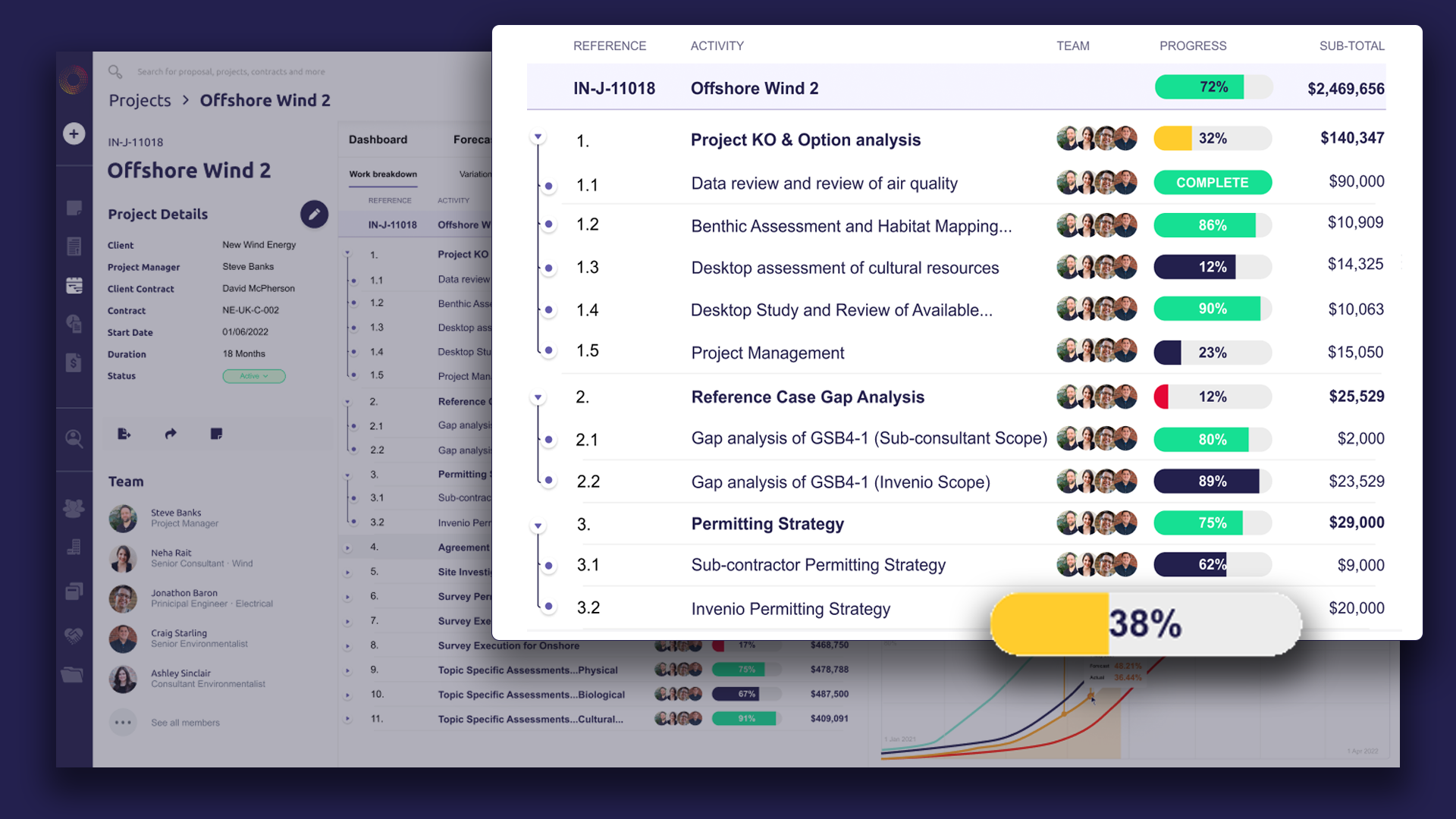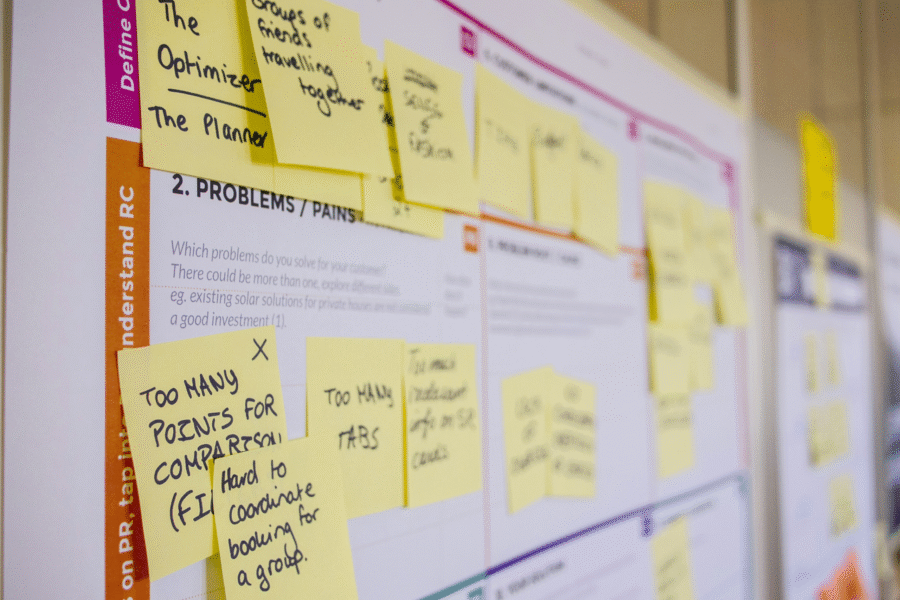A work breakdown structure is an essential tool for effective project management. Whether you work in construction, infrastructure, energy, mining or any other large capital investment industry, a WBS helps you break complex projects into smaller, manageable tasks.
In this blog, we look at the definition of ‘work breakdown structure’, its benefits, some common pitfalls and how project managers can use a work breakdown structure in Proteus to ensure project success.
What is a Work Breakdown Structure?
A Work Breakdown Structure (WBS) is a tool used in project management to break down a large, complex project into smaller, more manageable tasks. The Project Management Institute (PMI) defines WBS as “a deliverable-oriented hierarchical decomposition of the work to be executed by the project team to accomplish the project objectives and create the required deliverables.”
The key to a WBS is its hierarchical tree composition which breaks work into increasingly detailed tasks and deliverables.
The Benefits of Using a Work Breakdown Structure
A well-designed WBS offers both strategic and operational advantages:
- Clear project definition
It outlines all the elements of the project, ensuring that no deliverables are missed which is particularly important with tight deadlines and budgets.
- Improved communication and collaboration
A WBS helps to clarify the scope of the project, providing a clear framework for team communication and coordination. It makes it less likely to duplicate effort, overlook key objectives or exceed their budgets.
- Improved budgeting and scheduling
By breaking down the project into smaller tasks, it becomes easier to estimate the time and resources required for each task enabling accurate budgeting and realistic schedules.
- Stronger risk control
Visibility into dependencies helps to identify potential bottlenecks early, allowing project managers to mitigate risks before they escalate.
How to create a Work Breakdown Structure (Step-by-Step Guide)
Developing a WBS involves several structured steps. This is for a complex engineering project, but the process applies to virtually any sector. The aim is always to organise tasks to a high level of detail that allows you and your team to control the project more effectively.
- Define the project scope and objectives: This involves identifying the deliverables, goals, and objectives of the project. This ensures every task in the WBS directly contributes to the project’s overall purpose.
- Identify the major phases of the project: Break the project into major phases, which are logical divisions of the work that need to be completed to achieve the project’s objectives.
- Break down each phase into smaller, more manageable components: For each major phase, identify the work packages and the CTRs required to complete it. These work packages should be small enough to be managed by a single team or individual, and specific enough to be clearly defined and understood. PMI highlights the importance of abiding by the ‘100 rule’ which states that the WBS includes 100% of the work defined by the project scope and, by doing so, captures all of the deliverables.
- Create a tree hierarchy of the work packages: Organize the work packages in a hierarchical structure, starting with the major phases of the project at the top level, and breaking down each phase into smaller work packages at the lower levels. Using project management tools can make creating a WBS quick and easy.
- Assign a unique identifier to each work package: Assign a unique identifier to each work package, such as a code or number, to facilitate tracking and reporting.
- Define the dependencies between the work packages: Identify the dependencies between the work packages, such as which work packages must be completed before others can begin.
- Estimate the time and resources required for each work package: Estimate the time, effort, and resources required for each work package, and document this information in the WBS.
- Continuously review and update the WBS: As the project progresses, review and update the WBS to ensure that it remains accurate and reflects any changes in the project scope, objectives, or requirements.
Tips for avoiding common pitfalls when creating a work breakdown structure
Even with a well-designed WBS, mistakes can happen. Here are three top tips to avoid errors:
- Align with project objectives: Ensure the WBS supports the overall goals of the project from the start.
- Involve all stakeholders: Engage all relevant team members to provide input on tasks, improving communication and collaboration.
- Prevent scope creep: Avoid adding tasks or deliverables without adjusting budgets or timelines accordingly.
How to use Proteus to create WBS for project proposals or plans
Proteus can handle projects as the owner or as a consultancy managing projects for clients. Consultancies need a project management tool like Proteus to help win and then execute projects. Operators need Proteus to ensure they have 100% visibility and control over the projects they run (where the work is often executed by consultancies). Both need Proteus to drive profitability and reduce wastage.
The subtle differences lie in terminology. Consultancies use proposals. Operators use pre-project feasibility plans.
In Proteus, the smaller ‘tasks’ or ‘job cards’ that are added to a WBS are referred to as work packages. You can add scope, deliverables, start and end dates to each one and add as many child work packages as necessary.
Costs are created when resources are added, using pre-set rates from the approved contract rate tables. You can add markups to the whole work breakdown or just parts of it, making it easy to manage. After entering quantities and rates, the system will calculate subtotals and totals. You can then include this accurate work breakdown catalogue in your final proposal document.
Once the project has been given the green light, you can pull all the WBS details from the proposal stage into the project management module in Proteus, complete with all the rates and timelines.
Work Breakdown Structure Example
An example of a basic work breakdown structure for a engineering project in the energy sector, such as building a new solar power plant, may follow the following decomposition of work:
- Site Preparation
- Clearing the site
- Conducting a geotechnical survey
- Building foundations for equipment
- Engineering and Design
- Conducting a feasibility study
- Developing conceptual and detailed design
- Conducting a safety and risk analysis
- Procurement and Logistics
- Procuring solar panels, inverters, and mounting structures
- Coordinating shipping and logistics
- Ensuring material compliance with local regulations
- Construction and Installation
- Installing solar panels and mounting structures
- Installing transmission lines and substations
- Conducting electrical testing and commissioning
- Operations and Maintenance
- Hiring and training personnel
- Conducting safety training and emergency response planning
- Developing and implementing operations and maintenance procedures
- Decommissioning and Site Restoration
- Removing equipment and infrastructure
- Conducting environmental assessments and compliance checks
- Conducting safety assessments and risk mitigation activities
Conclusion
A Work Breakdown Structure (WBS) is a fundamental tool for managing complex projects, breaking work into clear, manageable tasks and deliverables. By defining scope, organizing phases, allocating resources, and monitoring dependencies, a WBS provides clarity, improves communication, and supports accurate budgeting and scheduling.
Whether planning a new solar power plant, infrastructure project, or complex engineering initiative, implementing a structured WBS and leveraging digital tools like Proteusboosts productivity, minimizes risk, and supports successful project delivery.
About Proteus
Proteus developed by a Scottish-based tech company, Xergy Group, is an end-to-end project management solution developed for the energy and engineering consulting industries.
Proteus is industry-proven and enables consultancies to meet project demands across the full lifecycle, from proposal development to project delivery. With robust sales and project delivery modules, Proteus helps its customers win more business, increase efficiencies, manage expenditures, and improve project controls.
Critical workflows, automation, and controls are integrated into Proteus. These include opportunity evaluation, proposal building, resource planning, budget tracking and forecasting, real-time multi-level restricted dashboards, and project performance analytics.
Third-party integrations and customised solutions allow Proteus’ users, which include C-suite, project leads, and engineers, to get the exact software solution needed for their business.
We offer a free onboarding consultation service to ensure your company account is set up to your company’s needs.
How to get Proteus
Proteus operates under a software-as-a-service (SaaS) model. We offer Enterprise packages and flexible pricing solutions: contact our team to learn more.
We designed Proteus to be simple, and that means you can get up and running on Proteus without an IT team or support from a programmer. You will want to spend a bit of time configuring the admin console so that you have everything set up to suit your company structure, but it’s very intuitive and you don’t need a PhD in IT.
However, we want you to get the best out of what is a brilliantly powerful tool, so don’t hesitate to ask for our support. We have a team of product experts who are ready to help you with the configuration process, so get in touch today by filling out the form below: