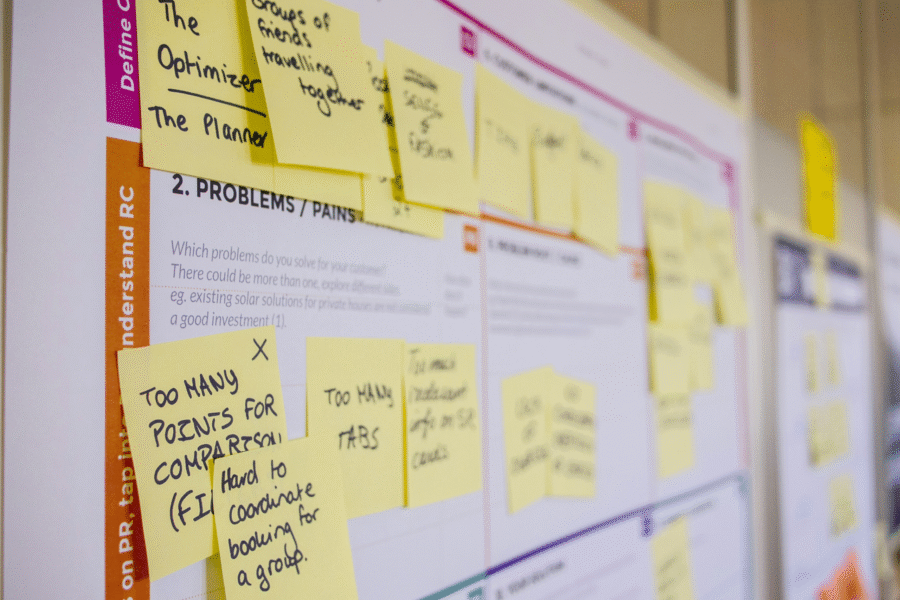Customer relationship management (CRM) software has become essential for organisations to oversee, manage and optimise all customer-related interactions more efficiently.
In this blog, we will outline the key features of CRM systems and how they compare to ERP software. We will also explore how project-based businesses can enhance their CRMs by integrating with project management software.
What is CRM?
A customer relationship management system centralises all data relating to current and potential clients in one place. It helps companies keep track of their customer-related activities, storing customer information and deal records and recording all engagement with customers. CRM software enables companies to streamline their sales processes and helps provide good customer service.
Cloud-based, software-as-a-service solutions are typically preferred by IT managers and users alike, due to the flexibility and accessibility they offer as they are available from anywhere at any time. Examples of CRM systems include; Salesforce, Hubspot, Zoho, Clickup and Microsoft Dynamics 365.
Key features
- Contact management: Customer information such as contact details, communication history and preferences are stored in the CRM giving companies an overview of interactions with each client and helping to provide personalised communication. 74% of CRM users reported improved access to customer data after implementing a CRM.
- Sales management: CRMs provide tools for efficiently managing sales pipelines and leads. This helps sales teams to prioritise and engage with potential clients at the correct time.
- Customer service: Some CRMs include features for managing customer support such as ticketing and support case tracking to ensure clients receive appropriate help quickly and efficiently.
- Marketing: Some CRMs also have features available to manage marketing activities such as automating email marketing campaigns and managing social media accounts to nurture leads and ensure they are engaging with potential customers at the right time.
- Reporting: Report generation is an invaluable CRM feature, report accuracy can increase by as much as 42% when businesses use CRM software. These reports provide valuable insight into what works and what doesn’t so that companies can improve their sales approach.
Two main things to consider when choosing a CRM are what features and functionality you require and how easy integration is with your existing digital ecosystem.
The type of tool you require will depend on your industry, ensuring that the system you choose does what you need it to is crucial. Additionally, streamlining processes and eradicating data silos are the main purposes of having a CRM so ensuring the solution you choose integrates easily with your existing systems such as an ERP, project management software or your email and calendar apps is important.
ERP vs CRM
Both customer relationship management software and enterprise resource planning (ERP) are used to help improve businesses’ organisation by breaking down data silos and streamlining the way they operate. However, they serve different needs within an organisation.
CRM software focuses on the customer side of business, helping companies manage sales, marketing, customer service and customer experience. The end users are therefore typically customer success, sales and marketing teams. Whereas, ERP systems are intended to manage the internal day-to-day processes of a company. The typical end-users of ERPs are finance, operations, and HR.
Many ERPs have CRM features, however, CRMs do not typically possess ERP features. Your requirements will differ depending on the size of your organisation. Bigger companies may require both an ERP and CRM whereas growing small businesses may only need a CRM tool. Ensuring that all your systems are integrated with one another is imperative to getting the most out of your software, streamlining the way you work and improving business performance.
How Project Management Software can Boost your Customer Relationship Management Software
Project management software is a more specialised option for project-based businesses. It is used by project teams to plan and execute projects more efficiently with features dedicated to streamlining workflows and enhancing collaboration. Integrating your CRM with project management software ensures there is one single data-entry point and gets everyone on the same page.
Proteus integrates seamlessly with your CRM, eliminating the disconnect between your digital systems. This leads to improved efficiency and boosts collaboration.
How Integrating with Proteus can Enhance your CRM
- Formalised process: Most of the pre-bid process is carried out in informal discussions and spreadsheets, Proteus’ sales module is tailored to bringing a formal and consistent process to project bidding. Proteus forces teams to follow the same process for each opportunity, ensuring an auditable trail is available.
- Accurate pipeline data: One of the common issues we see at Proteus is that a number of “leads” bypass the CRM system leading to data being inaccurate. Proteus ensures everything is entered and integrated back into the CRM system. The qualification dashboard also gives a clear overview of every opportunity, recorded and stored in a single, accessible space.
- Reduce project bidding risk: Our thorough bid/no bid process offers a configurable stepped workflow to support companies in their decision of whether or not to bid. The process helps businesses develop a winning strategy and ultimately win more business.
- Overcome information silos: CRM systems are rarely connected to proposals and project modules. This reinforces the accuracy of the pipeline data and makes it easier for organisations to have a comprehensive overview of their activities.
Conclusion
Customer relationship management software is an invaluable investment for businesses looking to enhance their customer relationships and win more business. With 92% of businesses saying that customer relationship management software plays an important role in achieving their revenue goals, using a CRM is a crucial investment to remain competitive. Because of the vast selection of software available, it is important to choose the right one for your specific business needs.
Integrating with other tools such as project management software can provide a competitive edge for businesses. Proteus’ sales module aims to help you win more work at higher margins and significantly enhance your existing CRM software’s capabilities.
About Proteus
Proteus developed by a Scottish-based tech company, Xergy Group, is an end-to-end project management solution developed for the energy and engineering consulting industries.
Proteus is industry-proven and enables consultancies to meet project demands across the full lifecycle, from proposal development to project delivery. With robust sales and project delivery modules, Proteus helps its customers win more business, increase efficiencies, manage expenditures, and improve project controls.
Critical workflows, automation, and controls are integrated into Proteus. These include opportunity evaluation, proposal building, resource planning, budget tracking and forecasting, real-time multi-level restricted dashboards, and project performance analytics.
Third-party integrations and customised solutions allow Proteus’ users, which include C-suite, project leads, and engineers, to get the exact software solution needed for their business.
We offer a free onboarding consultation service to ensure your company account is set up to your company’s needs.
How to get Proteus
Proteus operates under a software-as-a-service (SaaS) model. We offer Enterprise packages and flexible pricing solutions: contact our team to learn more.
We designed Proteus to be simple, and that means you can get up and running on Proteus without an IT team or support from a programmer. You will want to spend a bit of time configuring the admin console so that you have everything set up to suit your company structure, but it’s very intuitive and you don’t need a PhD in IT.
However, we want you to get the best out of what is a brilliantly powerful tool, so don’t hesitate to ask for our support. We have a team of product experts who are ready to help you with the configuration process, so get in touch today by filling out the form below: