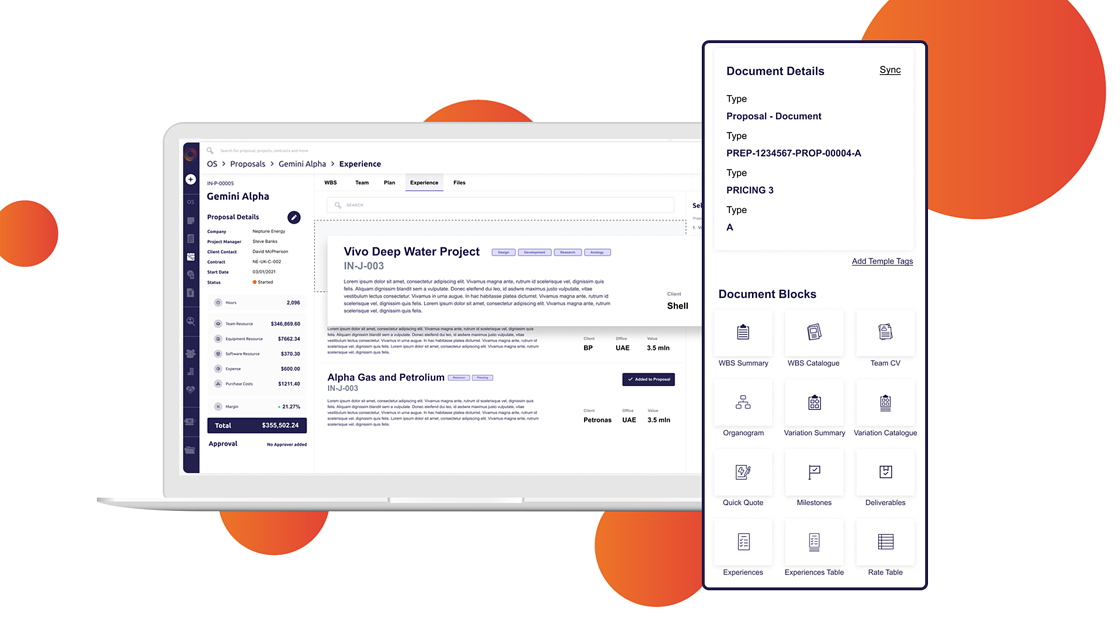We’ve had a host of new features and functionality added to Proteus. The latest update has taken customer feedback onboard to add features to further increase control and visibility.
Here’s what’s new in Proteus, as of May 2022:
1. Microsoft Word Add-in: Formatting and Styling
Why should you care: firstly, Proteus integrates with Microsoft 365. This is a big deal – all your documents and Sharepoint folders can be centralised (and controlled) in Proteus. In this update, and to further enhance your document control and consistency, Proteus now enables you to ensure that formatting and styling across all documents is kept consistent, no matter where the edits are made.
In detail: the Microsoft Word Add-in allows you to fully integrate cost estimates, CTRs, Schedules, CVs, past experience and Organigrams from Proteus into your Word documents, in line with your style sheet. If you make an edit in Proteus, it will automatically refresh in Word. In the Proteus v2.2 update, we’ve also addressed your feedback regarding the styling and formatting of tables to enable you to use your preferred company styling on all your documents. Once you have set up your formatting and styling template in Word, any edits in Proteus data will be automatically formatted to align with your company style in your document. It not only looks great, but it is also remarkably more straightforward and infinitely more robust.
2. New Project Controls Features
Why should you care: what Proteus aims to give you is ultimate control and visibility across your business and projects, this update allows your data to be visualised to show you expected, actual and forecasted data, as well as full schedules in easy to read charts.
what this means: within each Project you will find “Project Controls” which provide a range of methods to track the progress of each item in your project work breakdown summary (WBS).
Schedule
Proteus has a full schedule capability displayed in a Gantt chart. The full WBS is now available in the Gantt chart with progress tracked against expected progress.
S-Curve
A schedule S-Curve and a Cost/Revenue S-Curve have been added. Both show the expected, actual, and forecasted data. This is a great visualisation to enable project managers and business leaders understand where the project is heading.
Estimate at Completion
A table shows you the Estimate at Completion (compared to planned data) for Revenue, Cost, and Margin.
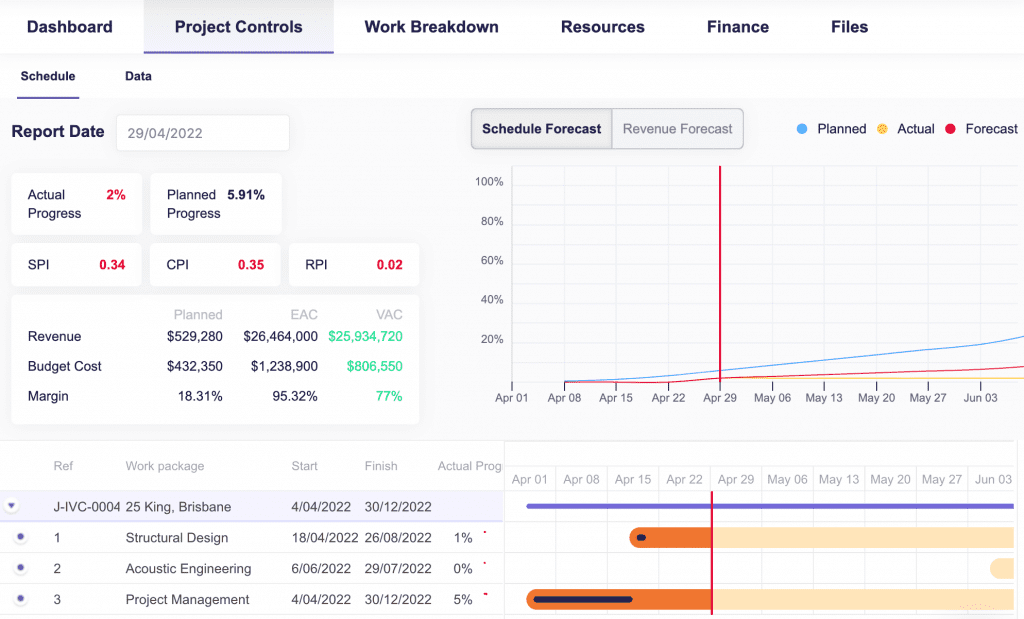
3. Project Variations
Why should you care: Projects change and evolve over time. You can now add and manage variation orders which makes tracking progress against budgets a lot easier.
What this means: you can now add a variation to a project. The variation works just like a new work package and allows you to add hours, equipment, software, expenses or purchases. The entire functionality is wrapped around the management of the change process, ensuring the correct approvals are in place before the new price/schedule goes live.
4. Create Notes
Why should you care: this makes collaboration on shared project plans even easier.
What this means: we have added a Note feature to Proposals and Projects. This allows teams and individuals collaborating on a proposal or pre-project document to post notes and keep a record of important information that needs to be shared.
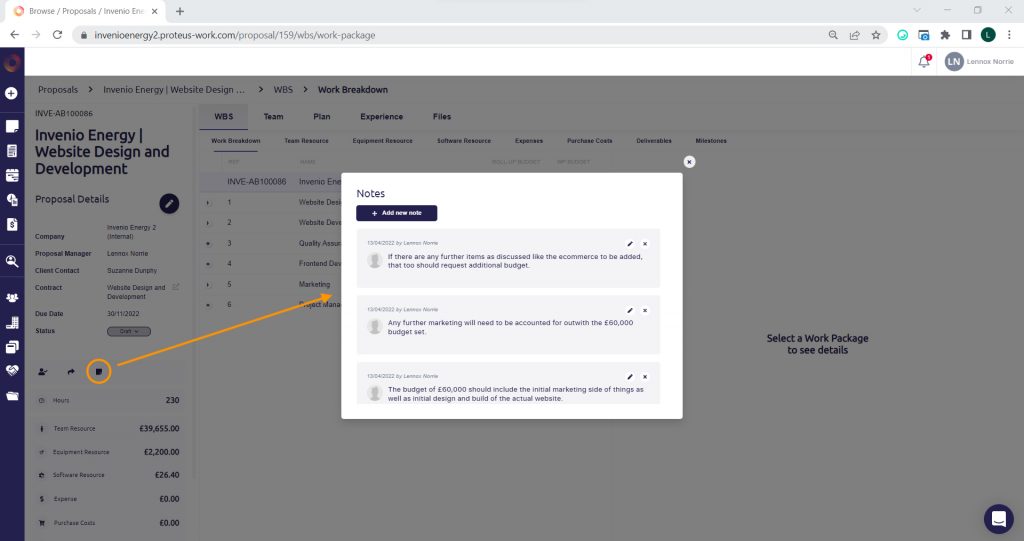
About Proteus
Proteus developed by a Scottish-based tech company, Xergy Group, is an end-to-end project management solution developed for the energy and engineering consulting industries.
Proteus is industry-proven and enables consultancies to meet project demands across the full lifecycle, from proposal development to project delivery. With robust sales and project delivery modules, Proteus helps its customers win more business, increase efficiencies, manage expenditures, and improve project controls.
Critical workflows, automation, and controls are integrated into Proteus. These include opportunity evaluation, proposal building, resource planning, budget tracking and forecasting, real-time multi-level restricted dashboards, and project performance analytics.
Third-party integrations and customised solutions allow Proteus’ users, which include C-suite, project leads, and engineers, to get the exact software solution needed for their business.
We offer a free onboarding consultation service to ensure your company account is set up to your company’s needs.
How to get Proteus
Proteus operates under a software-as-a-service (SaaS) model. We offer Enterprise packages and flexible pricing solutions: contact our team to learn more.
We designed Proteus to be simple, and that means you can get up and running on Proteus without an IT team or support from a programmer. You will want to spend a bit of time configuring the admin console so that you have everything set up to suit your company structure, but it’s very intuitive and you don’t need a PhD in IT.
However, we want you to get the best out of what is a brilliantly powerful tool, so don’t hesitate to ask for our support. We have a team of product experts who are ready to help you with the configuration process, so get in touch today by filling out the form below: