Fill out the form and our sales team will contact you to discuss how Proteus proposal management software can enhance the proposal creation process and help you submit winning proposals faster.
Get a single view
The proposal index organises current and previous proposals into a single space for you to view, search and filter with ease. The proposal dashboard delivers instant insights including number of proposals in progress, the win rate and their values, giving you control and visibility over every opportunity.
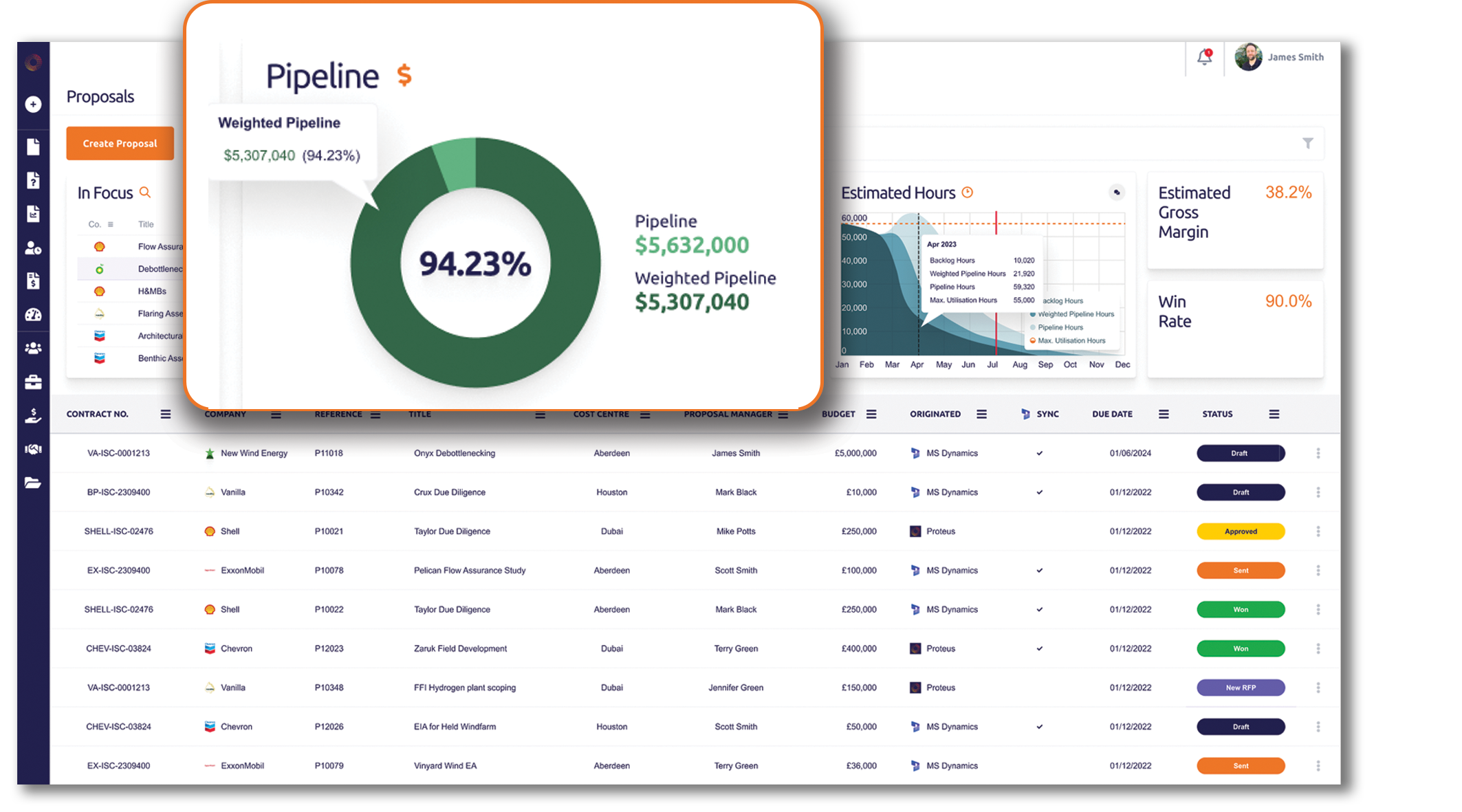
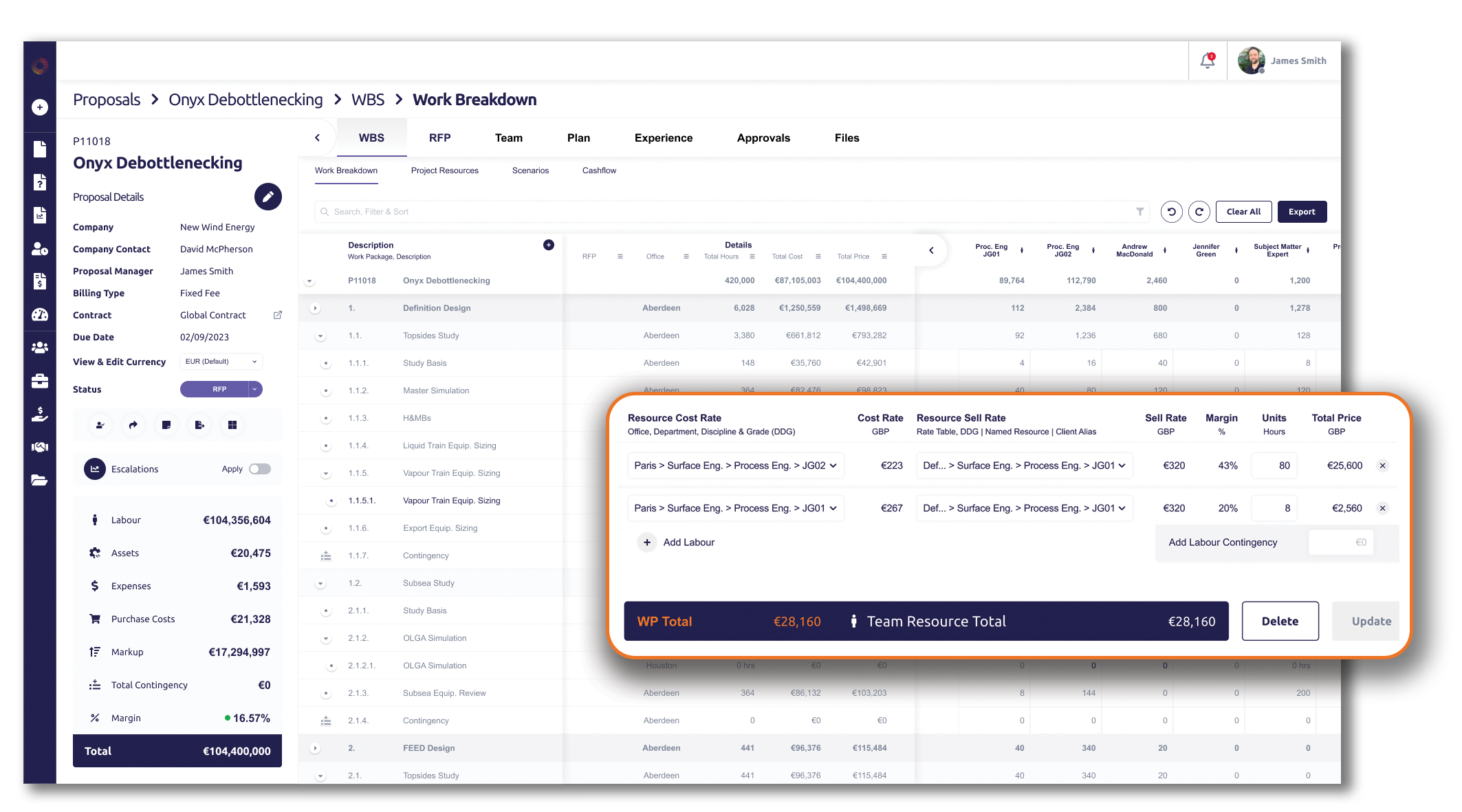
Create error-free proposals
Typically during the engineering proposal process, information is gathered from various sources and is highly prone to errors. Proteus guarantees 100% accuracy in rates, costs and margins using databases for key information such as rate cards, CVs, resource costs and past experience ensuring the creation of error–free documents. Proposals can then be routed through internal approval workflows before submission to the client.
Accelerate proposal development
Write better proposals faster with Proteus' proposal tools, including the WBS builder which facilitates collaborative project planning. Microsoft Word integration further speeds up proposal development by automatically populating customisable proposal templates with elements from Proteus, such as GANTT charts and organograms, enabling project teams to deliver accurate and professional proposals more quickly. Once approved, you can seamlessly transition from proposal to active project with a single click.
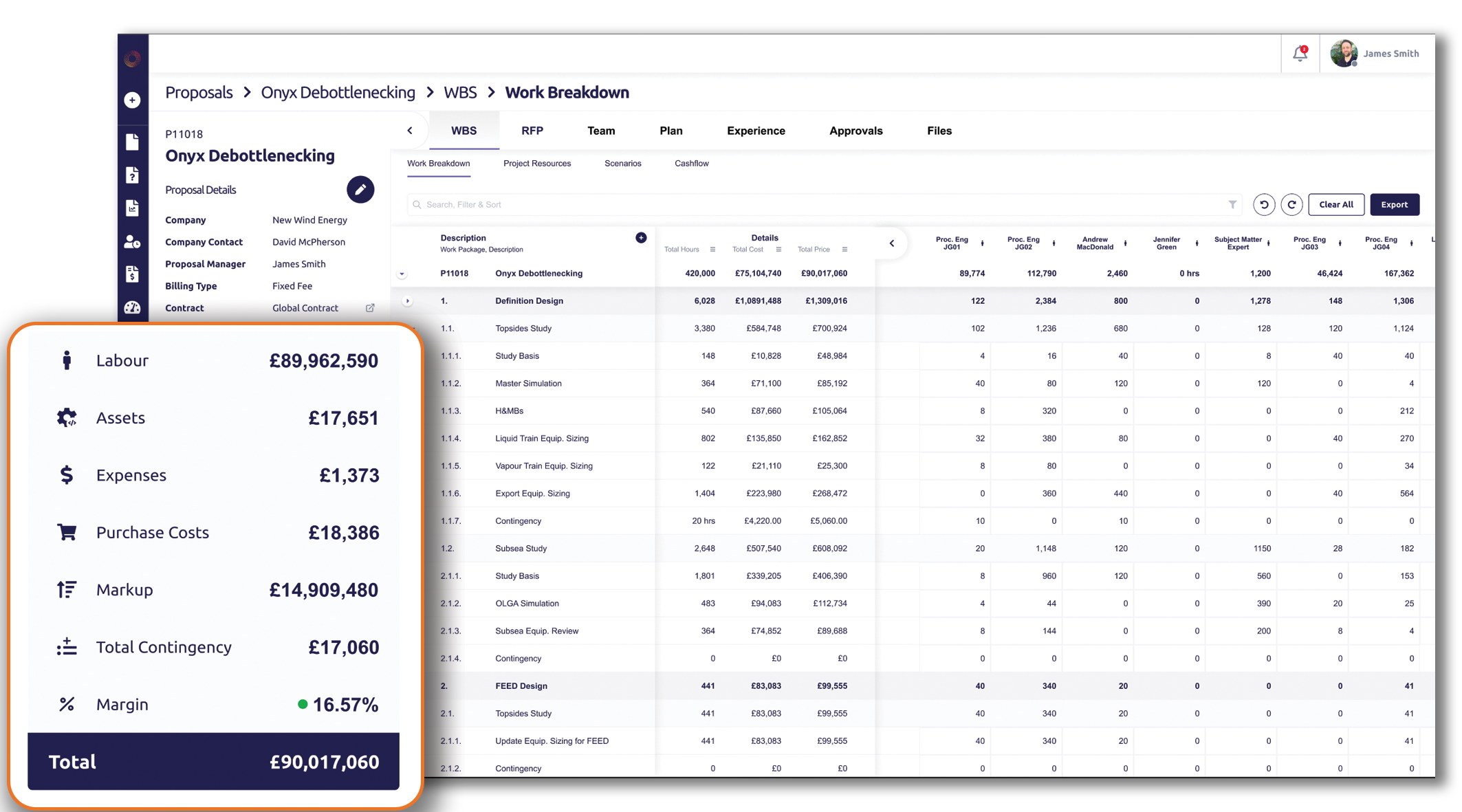
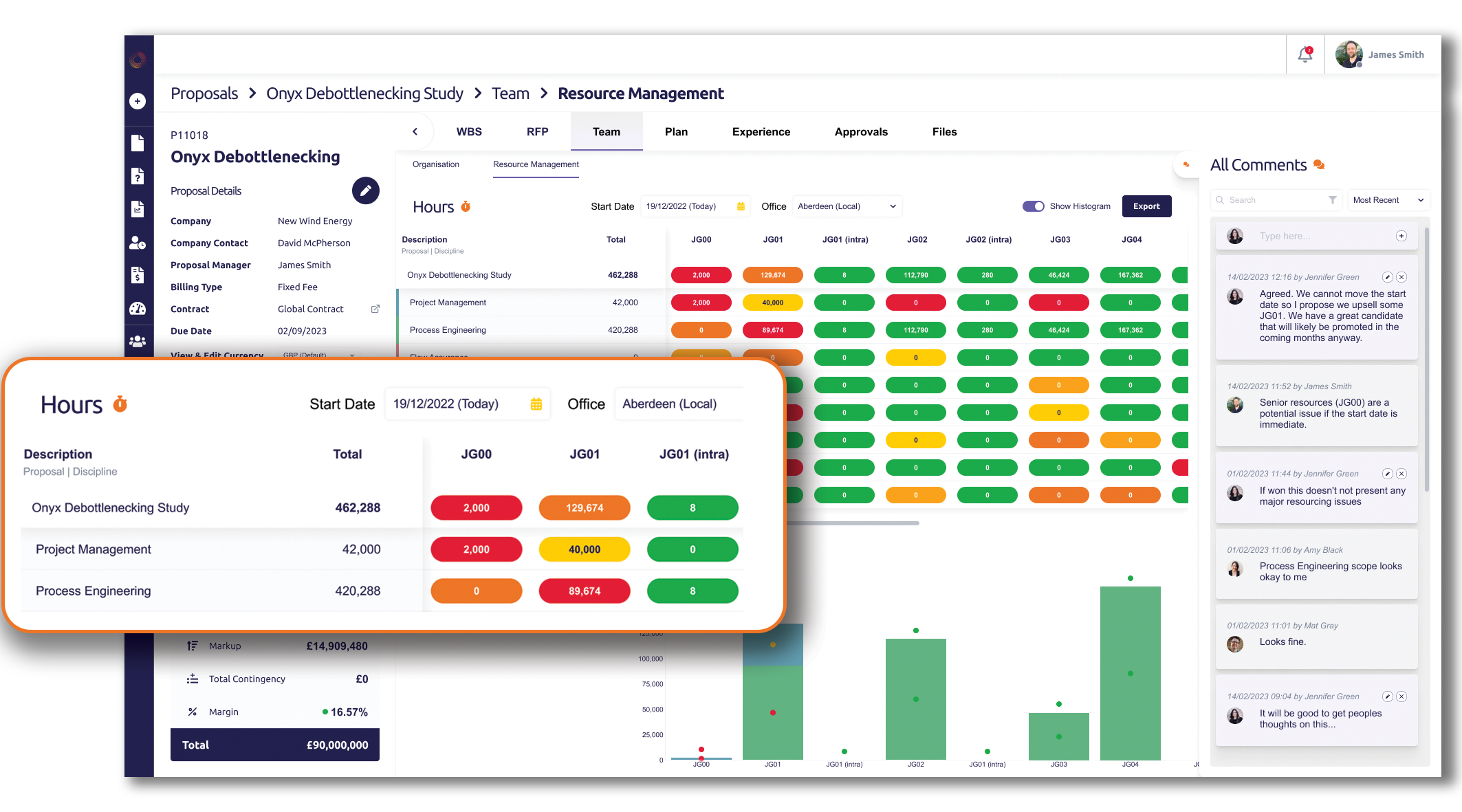
Allocate the right team and resources
Overcoming data silos, Proteus centralises all information relating to resources. A heat map view offers clear insight into the number of resources available to help you manage client expectations and identify any future resource problems so that you can implement corrective action early.
Want to find out more about how you can use Proteus proposal management software to boost your engineering proposals and win more business?

How to Write a Proposal That is Guaranteed to Win the Bid for a Complex Project
Do you spend hours, even days writing proposals for complex projects, only to never win the bid? Your company may be a large consultancy with…
Read more
How to Make Accurate Project Cost Estimation
Project cost estimation is an essential part of project management, as it provides a basis for project planning and funding. Accurate cost estimation helps to…
Read more
Mastering Proposal Writing: How Proteus Streamlines Proposal Development.
Writing proposals can be one of the most time-consuming and stressful parts of winning new business. Whether you’re responding to an RFP for a multimillion-dollar…
Read more